oke bos, this is aplication for u. yeah u that often work by html.
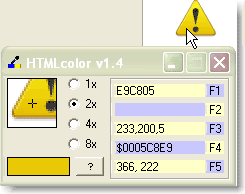 so how this damn small-jerk tool could be important for me, rang? off course much reason, very, the application will help u well. doing your damn job faster and simpler. let me show u the practice of this tool
so how this damn small-jerk tool could be important for me, rang? off course much reason, very, the application will help u well. doing your damn job faster and simpler. let me show u the practice of this tool
to pick up color from screen anywhere in your dekstop, what u must do is just point your mouse, and this tool will automatically give u the hexadesimal number of the color. u needn’t remember the hexa, just press key f1 on your keyboard. this tool will copy the hexa. and you can paste it anyplace you want.
not only that, this sweet tool will shows an enlarged image of the local area around the cursor and a sample of the color under the cursor. when you find the right color you just hit the key (shorcut) :
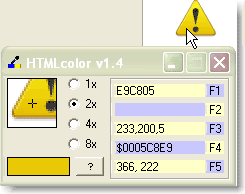 so how this damn small-jerk tool could be important for me, rang? off course much reason, very, the application will help u well. doing your damn job faster and simpler. let me show u the practice of this tool
so how this damn small-jerk tool could be important for me, rang? off course much reason, very, the application will help u well. doing your damn job faster and simpler. let me show u the practice of this toolto pick up color from screen anywhere in your dekstop, what u must do is just point your mouse, and this tool will automatically give u the hexadesimal number of the color. u needn’t remember the hexa, just press key f1 on your keyboard. this tool will copy the hexa. and you can paste it anyplace you want.
not only that, this sweet tool will shows an enlarged image of the local area around the cursor and a sample of the color under the cursor. when you find the right color you just hit the key (shorcut) :
f1 to pick/copy hexa, (as i say above)
f2 to copy name (if available ex. red),
f3 to copy rgb values
f4 to copy the tcolor value
f5 to copy the cursor position
f9 to to copy the image
f12 to open color bank (to save the present color or to copy a previously saved color)
ctrl to freeze image/color esc to quit
+/- to zoom in/out alt + arrow key to nudge (move) cursor one pixel at a time double-click caption bar to roll up/down (collapse window) like this:
simple, isn't it? damn!, you must tanx for me for this info hehehe…
download : html color v1.4


2 komentar:
makasih kunjung balik fendiblogshare"
Download Software Full Version
Posting Komentar